Did your address check state that you can now upgrade? As part of the nbn Fibre Connect program, eligible properties connected to the FTTN network are able to upgrade to nbn's full fibre FTTP network for free on eligible plans for improved performance. You can learn more here.
Ensure that you have signed up with a plan from your ISP (Internet Service Provider). Without this, you won't be able to connect at all. There are many ISP's out there, and a quick Internet search will give you a general idea.
The nbn connection box is the point where you can connect your router to the nbn network. It will be a small, white box with the nbn logo.
Common locations where they can be found: living room, kitchen, linen cupboard, master bedroom, bedroom, dining room, garage.
The nbn connection box will look like this:
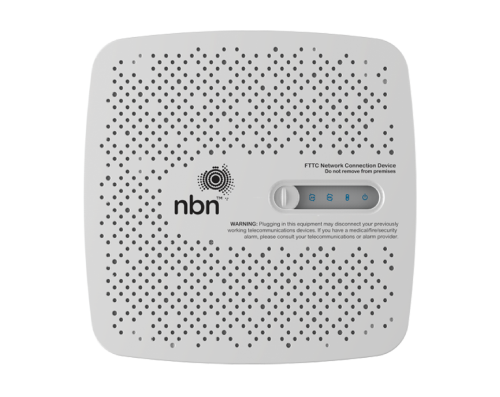
If you cannot find the nbn connection box anywhere on your property, it may have been removed, or is yet to be installed. Contact your ISP to resolve this.
Plug one end of an Ethernet cable into your router, and plug the other end into the nbn connection box.
Give your router a few minutes to sync.
You can now connect devices to your router via Ethernet or Wi-Fi.
For those who have a home phone, plug it into the phone port into the back of your router.
For further instructions, please refer to your router's instruction manual.
You are now connected to the nbn network!
The nbn network will NOT work in the event of a power outage. There is no battery backup option available for FTTC customers.
DO NOT take the nbn connection box with you when moving. The nbn connection box remains the property of nbn.